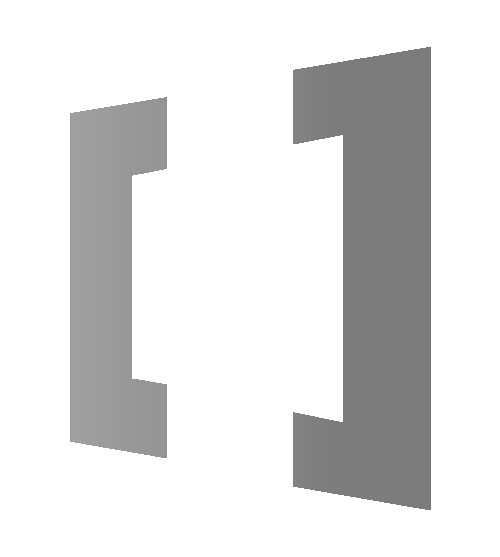Imagine this: your sales team loses a major deal because a client’s phone number is recorded as “555-OLD-NEW1,” or a marketing campaign falls flat because half your leads have outdated email addresses. This isn’t a scene from a tech horror story—it’s the reality many businesses face when their Dynamics 365 CRM data quality isn’t maintained properly. In today’s competitive market, your CRM isn’t just a database; it’s the central nervous system of your operations. Clean CRM data drives smarter decision-making, improved efficiency, and ensures regulatory compliance.
If you’ve ever searched for “how to maintain data quality in D365 CRM” or “best practices for clean Dynamics 365 CRM data,” you’re not alone. Maintaining high-quality data isn’t just about preventing errors—it’s about empowering your team with actionable insights that fuel business growth.
The Hidden Costs of Poor Data
Every error in your CRM can have a cascading effect:
- Missed Revenue: Inaccurate or incomplete records lead to wasted sales efforts.
- Compliance Risks: Outdated information might trigger GDPR, CCPA, or other regulatory fines.
- Operational Inefficiencies: Duplicate or inconsistent data causes decision paralysis and disrupts smooth operations.
Your CRM’s power is directly tied to the quality of its data. Let’s explore how to maintain that quality.
Building a Strong Foundation: Accuracy, Completeness, and Conformity
Every robust CRM system starts with accurate data and comprehensive records. Regularly verifying critical information against trusted sources ensures that you avoid the pitfalls of guesswork. In Dynamics 365, using validation rules is key to enforcing correct data entry. Whether you’re entering a phone number or email address, these rules help you eliminate errors and maintain a high level of data integrity.
For those looking up “CRM data management tips” or “improve CRM data accuracy,” routine reviews and scheduled cleanup tasks are essential. Establishing mandatory fields for key data points like Lead Source not only fills in missing information but also builds a dataset that’s both reliable and ready for analysis. Standardization using predefined lists and drop-down menus also supports data conformity and aligns with queries like “how to standardize data entry in Dynamics 365.”
Ensuring Consistency, Timeliness, and Uniqueness
Over time, even the best-maintained data can become outdated. Consistency in data entry is critical to avoid duplication and ensure uniform records. Dynamics 365’s duplicate detection features are invaluable for businesses seeking “CRM duplicate removal strategies” or “how to merge duplicate records in D365 CRM.” By automatically flagging and merging redundant entries, your system remains lean and accurate.
Timeliness is another essential element. Tools like Power Automate can help ensure that your CRM reflects the latest information, satisfying search queries such as “real-time CRM updates” and “automate data updates in Dynamics 365.” Consolidating duplicate records and maintaining a single source of truth not only enhances data uniqueness but also supports a collaborative environment where every team is working with up-to-date information.
The Power Tools: Automation, Audits, and a Centralized Data Catalog
Beyond the basics of accuracy and consistency, several powerful tools can elevate your CRM data quality. Dynamics 365 offers functionalities like the Data Import Wizard and automated workflows that streamline data transfers and reduce manual errors. Regular audits and periodic checks are recommended for those searching “CRM audit best practices” or “how to perform data audits in Dynamics 365.”
A centralized data catalog is essential for organizing and managing your data assets. It helps prevent redundant data ingestion and provides clear documentation of data definitions, formats, and relationships—key for anyone wondering “what is a data catalog” or “benefits of data lineage in CRM.” This catalog also tracks data lineage, showing how data evolves over time, which is crucial for maintaining both accuracy and timeliness.
Best Practices for Long-Term Data Health
Incorporating best practices into your CRM strategy is vital for long-term success. Preventing data entry errors through input masks and standardized lists is a fundamental step for those looking for “CRM data entry tips.” Moreover, implementing role-based access control (RBAC) ensures that only authorized users modify sensitive information—another common search query among CRM administrators.
Clear data governance policies and regular user training further reinforce your data strategy, ensuring every team member understands the importance of maintaining high data quality. By enforcing referential integrity with lookup fields and cascading rules, you prevent data fragmentation, creating a resilient system that supports queries like “how to enforce referential integrity in D365 CRM.”
Conclusion
Your Dynamics 365 CRM is much more than a repository of numbers—it’s the engine that drives your business forward. By focusing on accuracy, completeness, conformity, consistency, timeliness, and uniqueness, you create an environment that supports informed decision-making and robust performance. Whether you are searching for “best practices for CRM automation” or “tips to improve CRM data quality,” the strategies outlined here will help you transform your CRM into a dependable, revenue-driving asset. Learn More
Ready to leave dirty data behind? Embrace these strategies, and watch as improved CRM data management leads to smarter decisions, enhanced customer relationships, and a healthier bottom line.