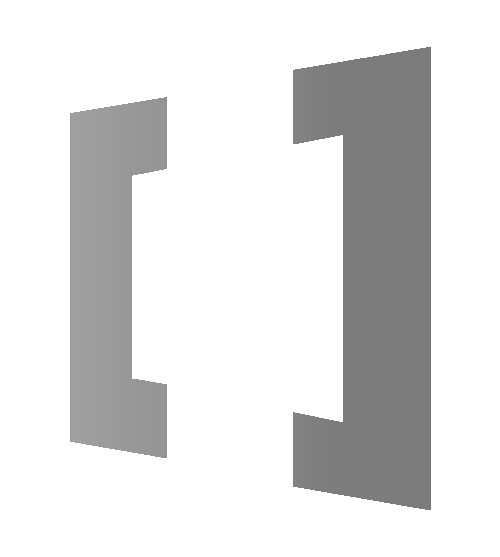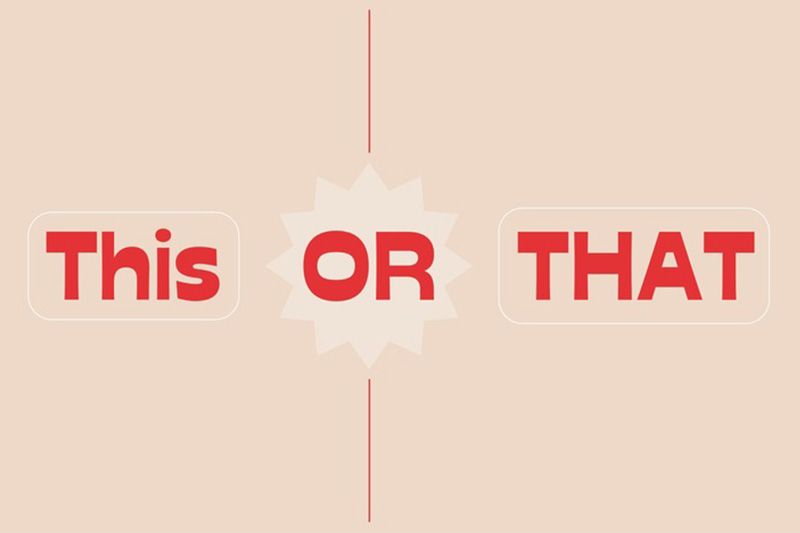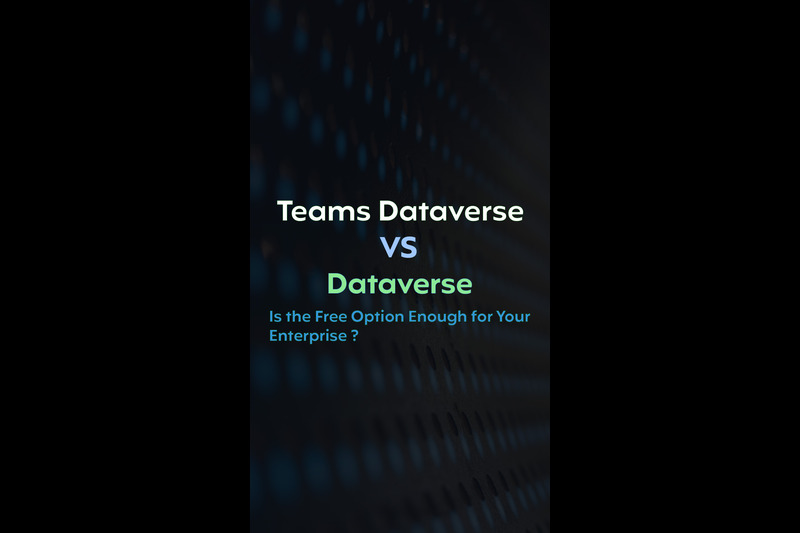Choosing the right data platform can make or break your business applications. Microsoft offers two powerful solutions—SharePoint and Dataverse—but they serve very different purposes. SharePoint is a document management and collaboration tool, while Dataverse is a structured data platform designed for business applications. So, which one should you choose? Let’s break it down.
1. Data Structure and Storage
SharePoint is designed primarily for document management and collaboration. It uses lists and libraries to store semi-structured or unstructured data, such as files, tasks, and discussions. While SharePoint lists can store large volumes of data, they lack relational database capabilities, making it difficult to handle complex relationships between different data sets.
Dataverse is a relational data platform that helps reduce duplicate data and provides a well-structured schema! It uses tables (previously known as entities) to store information and supports one-to-many, many-to-many, and hierarchical relationships. This reduces data redundancy and ensures consistency, making it a better choice for business applications that require structured data.
2. Cost: Budget-Friendly vs. Strategic Investment
SharePoint is often included in Microsoft 365 plans, making it a cost-effective option for small businesses and teams. It provides 1 TB of base storage and 10 GB per user, with additional storage available at $0.20 per GB per month.
Dataverse requires Power Apps premium licensing ($20 per user/month) and additional storage costs:
- Database Storage: $40 per GB/month (for transactional data).
- File Storage: $2 per GB/month (documents, images).
- Log Storage: $10 per GB/month (audit trails).
While Dataverse is a more expensive investment, it offers enterprise-level scalability and automation, eliminating the need for costly workarounds in the long run.
3. Performance and Scalability
SharePoint can handle up to 30 million list items, but performance may degrade significantly beyond 100,000 records due to view threshold limitations. While SharePoint is a solid choice for document-heavy use cases, it struggles when handling large volumes of structured data in lists.
Dataverse is built for large-scale applications, efficiently managing millions of records without performance degradation. It’s optimized for high-speed querying and integrates seamlessly with Power Platform tools, making it an excellent choice for enterprise applications requiring real-time data processing.
| Feature | Dataverse | SharePoint |
| Primary Use Case | Structured relational data | Document management & simple lists |
| Max Row Count (Power Apps) | 2,000 | 2,000 |
| Max Row Count (Power Automate) | 5,000 (100,000 with pagination) | 5,000 (100,000 with pagination) |
| General List Limit | 30 million records | 30 million records |
| API Request Limits | 6,000 requests per 5 minutes | 600 requests per minute |
| API Request Limits (Per Day) | 40,000 per user | Limited per minute |
4.Security and Permissions
SharePoint provides security at the site, library, folder, and item levels using SharePoint Groups and Microsoft 365 Security Groups. While it supports role-based access control (RBAC), managing permissions can become complex, especially when dealing with large lists where permission inheritance is frequently broken. SharePoint offers encryption at rest and in transit, but it lacks advanced field-level security and structured role management.
Dataverse delivers enterprise-grade security, offering row-level, field-level, and group-level access control. With role-based access control (RBAC), security roles, business units, and Azure AD integration, it ensures granular access management. It also provides detailed audit logs, making it more compliant with regulatory requirements.
5. Customization, Extensibility, and Integration Capabilities
SharePoint provides customization options through Power Apps and Power Automate, making it suitable for basic workflows and small to mid-sized applications. It integrates seamlessly with Microsoft 365 applications like Teams, Outlook, and OneDrive, making it a strong choice for collaborative, document-based solutions. However, when it comes to handling structured data, automation, and deep integrations with the Power Platform, SharePoint has limitations. Its integration with Power BI is functional but may require additional configurations, and working with structured data often demands workarounds.
Dataverse, on the other hand, offers extensive customization capabilities, supporting custom plugins, workflows, business rules, and advanced automation. It is deeply embedded into Power Apps, Power Automate, and Power BI, enabling real-time data exchange, AI-driven workflows, and advanced business intelligence reporting. Unlike SharePoint, Dataverse allows seamless API integrations and supports complex automation scenarios, making it ideal for businesses that need a highly flexible and scalable data management solution. If an organization requires deep customization, structured data management, and enterprise-level automation, Dataverse is the more robust choice.
6. Auto-Incrementing ID Fields
SharePoint, in contrast, does not have a built-in auto-incrementing field. While it assigns a unique ID to each list item, creating a custom auto-incrementing number requires SharePoint Designer workflows, Power Automate, or custom scripts.
Dataverse offers a native auto-numbering feature, allowing for the automatic generation of unique identifiers. This includes custom formats such as prefixes, suffixes, and incremental numbering, making it easy to maintain structured, sequential data.
7. Data Backup and Disaster Recovery
SharePoint provides versioning for documents and Recycle Bin retention, but list data recovery is limited. Backups rely on Microsoft 365 retention policies, and restoring deleted data beyond retention limits often requires third-party backup solutions.
Dataverse offers automated, geo-redundant backups stored in Azure SQL Database, ensuring high availability and disaster recovery. These backups are continuous and support point-in-time restore (PITR), allowing recovery of data to any moment within the retention period, which can be configured up to 35 days. Additionally, Dataverse provides long-term retention options and automatic failover capabilities, making it a reliable choice for critical business data.
8.Workflow and Process Automation
SharePoint relies on Power Automate for automation but struggles with large lists, impacting performance. While effective for simple workflows, it lacks advanced real-time automation capabilities.
Dataverse supports real-time workflows, background processes, and business rules, enabling advanced automation and streamlined operations. This makes it ideal for organizations needing AI-powered decision-making and complex business logic.
9. Data Synchronization
- SharePoint requires manual synchronization or the use of third-party tools to achieve real-time updates, making data consolidation more complex. Changes made in one system may not immediately reflect in others, leading to delays in reporting and decision-making. Since SharePoint lacks built-in real-time integration with Power BI, Power Apps, and other business applications, users must rely on scheduled refreshes or manual updates to keep data current.
- Dataverse, on the other hand, supports real-time synchronization and automated data flows, ensuring that business applications always operate with the most up-to-date information. Any changes made within Dataverse instantly reflect across connected platforms like Power BI, Power Apps, and Power Automate without manual intervention.
Choosing the Right Platform: SharePoint or Dataverse?
The choice between SharePoint and Dataverse depends on the complexity of your application and long-term business needs. If your goal is simple applications, document management, and team collaboration, SharePoint offers an affordable and familiar solution within Microsoft 365. It works well for basic workflows and Power Apps integrations but is limited in handling complex data relationships and automation. On the other hand, if you’re developing mission-critical business applications that require structured data, advanced workflows, automation, and deep Power Platform integration, Dataverse is the better investment. While it comes with additional licensing costs, its scalability, security, and efficiency make it a robust choice for long-term digital transformation. Want to learn more, Refer to Why choose Microsoft Dataverse? – Power Apps | Microsoft Learn.
By aligning your platform choice with your business needs, you can ensure that your applications are built on the right foundation—balancing cost, functionality, and future growth. Confused about the decision talk to us today for expert guidance.