Securing Your Data: Why It Matters More Than Ever
How you share data in today’s hyper-connected business world can make or break trust with customers and partners. With sensitive information flowing across systems and users, ensuring secure access is more crucial than ever. For organizations using Microsoft Dynamics 365, the challenge is clear: how do you provide seamless access to external users without compromising security or compliance? The answer lies in Power Pages—a powerful solution that combines interactivity with airtight security to create customized, secure portals. Let’s explore how Power Pages can transform your data-sharing strategy.
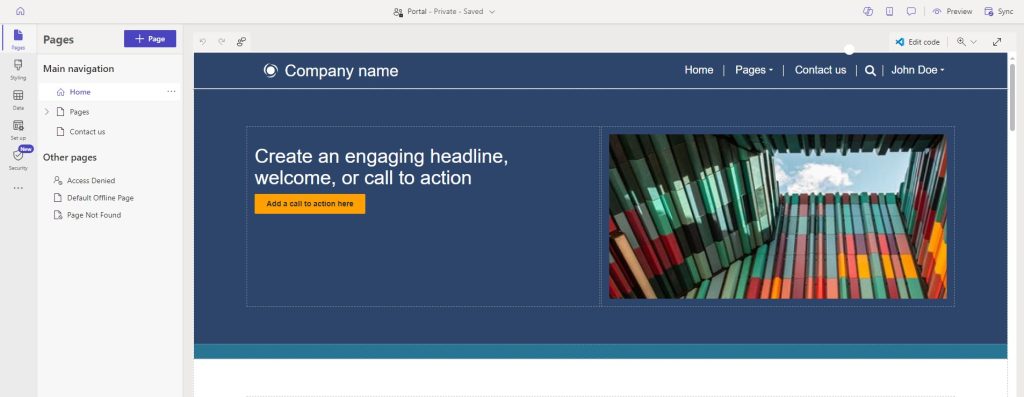
What Makes Power Pages the Key to Secure Data Sharing with Dynamics 365?
Power Pages is part of the Microsoft Power Platform, empowering businesses to build interactive, feature-rich portals for external users. Think of it as the bridge between your organization and customers, partners, or employees, offering them secure and tailored access to the information they need. When integrated with Dynamics 365, Power Pages allows businesses to deliver seamless customer service through self-service portals, foster partner collaboration with shared dashboards, and empower employees with user-friendly gateways to internal tools. By leveraging Dynamics 365 data within Power Pages, businesses can create portals that are as functional as they are secure.
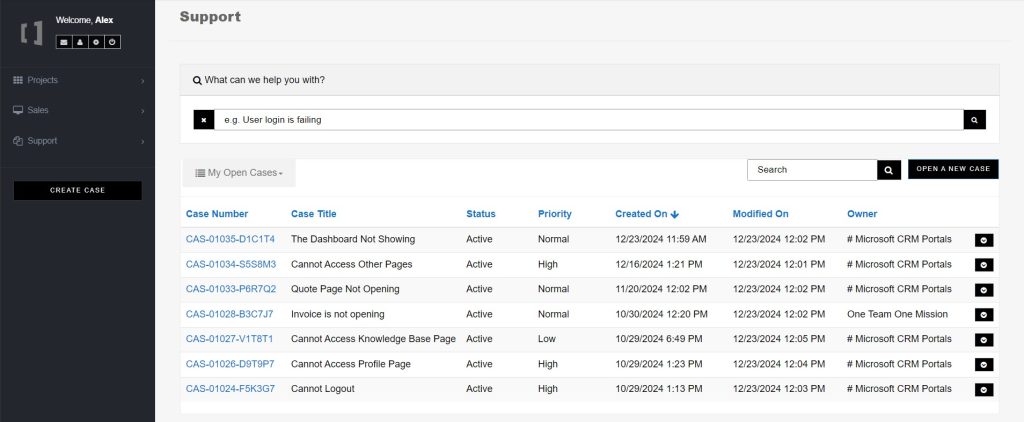
Navigating the Challenges of Secure Data Sharing
- Balancing Accessibility with Security: Users need easy access, but not at the expense of sensitive information.
- Mitigating Unauthorized Access: Poorly managed roles or weak authentication measures can lead to security breaches.
- Meeting Compliance Standards: Navigating regulations like GDPR, HIPAA, or CCPA requires robust measures and clear documentation.
Best Practices for Secure Data Sharing with Power Pages
- Role-Based Access Control (RBAC):
- Assign roles and permissions based on user needs.
- Configure Dynamics 365 security roles to control access.
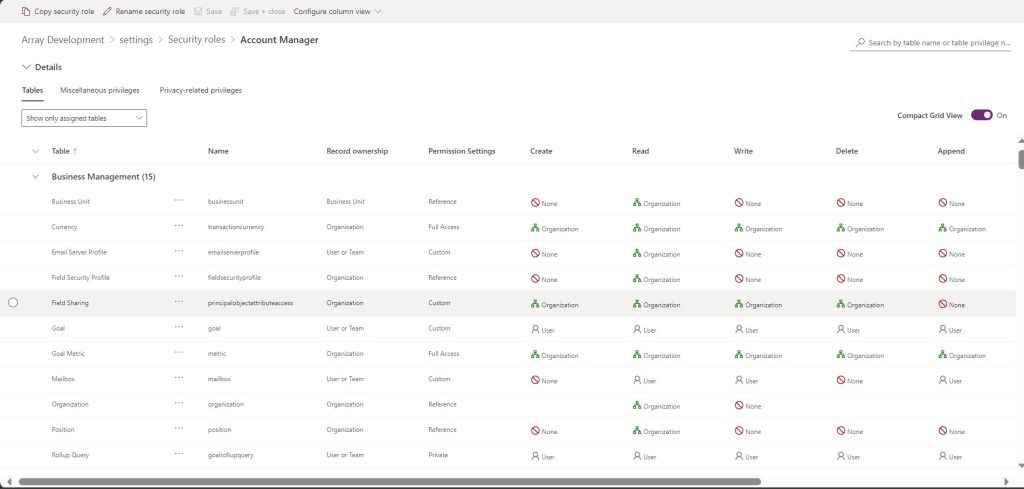
2. Advanced Authentication and Identity Management:
- Implement tools like Azure Active Directory (AAD) and multi-factor authentication (MFA) for robust user verification.
- Use Microsoft Dataverse for secure data storage.
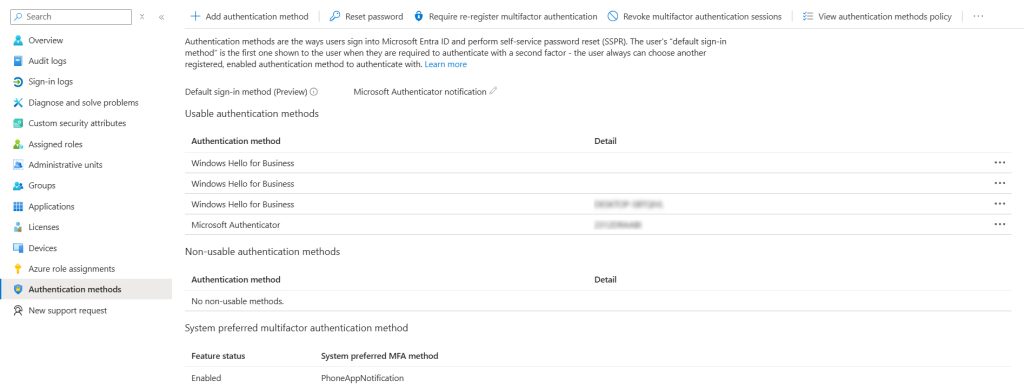
3. Data Filtering for Personalization:
- Set up entity permissions and web roles to ensure users see only the data relevant to them.
- Enhance user experience while maintaining security.
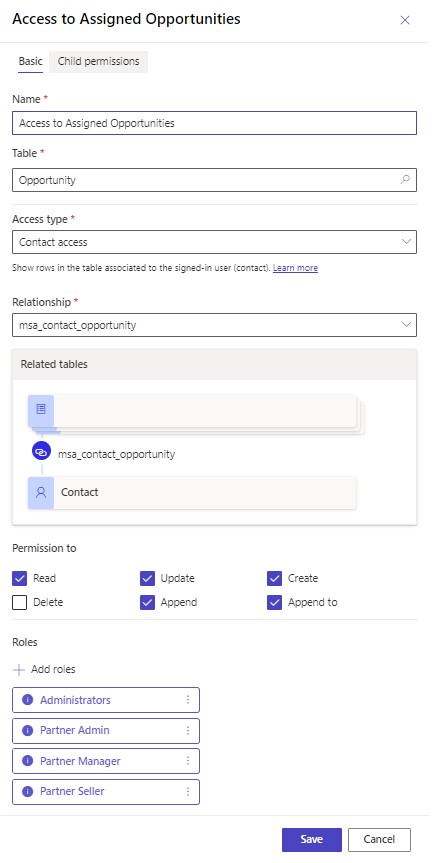
4.Encryption as a Safety Net:
- Encrypt sensitive data both at rest and in transit using built-in encryption features in Dynamics 365 and Power Platform.
5.Real-Time Monitoring and Audits:
- Leverage tools like Microsoft Defender and Power BI to monitor portal activity.
- Set up alerts for unauthorized access attempts.
Tips for Regulatory Compliance
When building secure portals, it’s not just about creating a seamless experience—it’s about staying compliant with the right regulations. First, get clear on which laws apply to your business, like GDPR, CCPA, or HIPAA. Understanding these regulations ensures your portal is built with the right framework from the start. Next, don’t wait until later to add security features—make it a part of your portal’s foundation. Building security into the design ensures you’re always ahead of the game. Finally, keep track of how data flows through your portal. Documenting these movements helps maintain transparency, accountability, and trust, ensuring your business stays compliant and secure.
Power Pages tackles real-world business challenges by providing secure and efficient solutions. A customer service portal lets users easily access their case histories, track updates, and utilize self-service tools, all with robust security. Partner collaboration portals facilitate the safe sharing of sensitive reports, dashboards, and project data, preventing unauthorized access at every step. Employee self-service hubs offer secure, centralized access to HR documents, training resources, and company updates, streamlining internal processes. With Power Pages, businesses ensure that every interaction—whether customer, partner, or employee—remains secure and seamless.
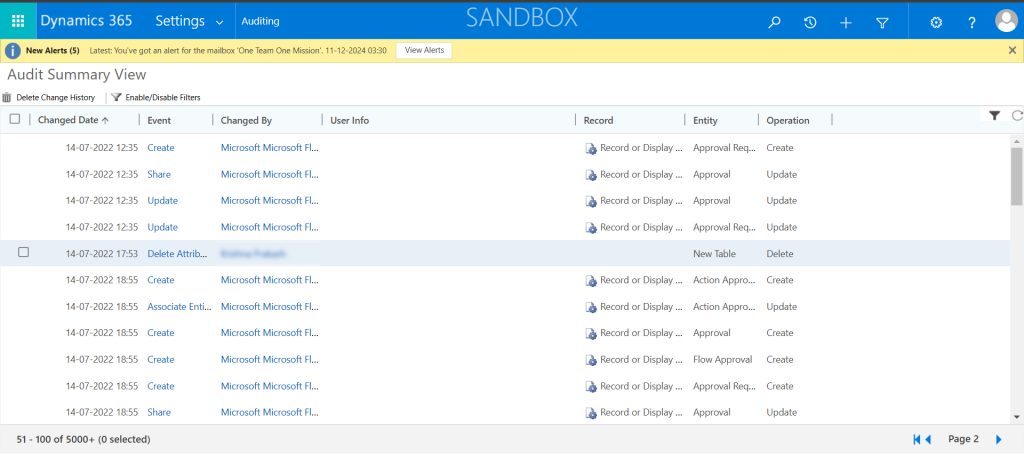
Why Power Pages is the Game-Changer for Secure Collaboration
As businesses increasingly rely on digital platforms to engage with customers, partners, and employees, the need for secure, seamless interactions has never been greater. By integrating Power Pages with Dynamics 365, you’re not just ensuring security—you’re transforming how your business collaborates. Secure portals build trust, advanced configurations minimize the risk of data breaches and streamlined access boosts operational efficiency. With the growing demand for secure and interactive portals, Power Pages emerges as the ultimate solution for businesses looking to stay ahead in the world of modern, secure collaboration. Ready to revolutionize your data-sharing strategy? The future of secure collaboration starts here.
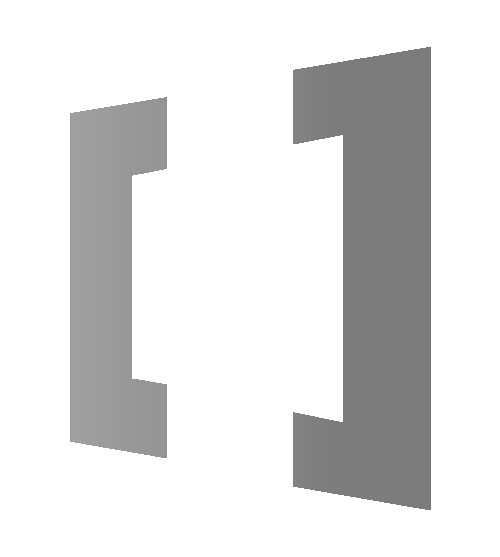
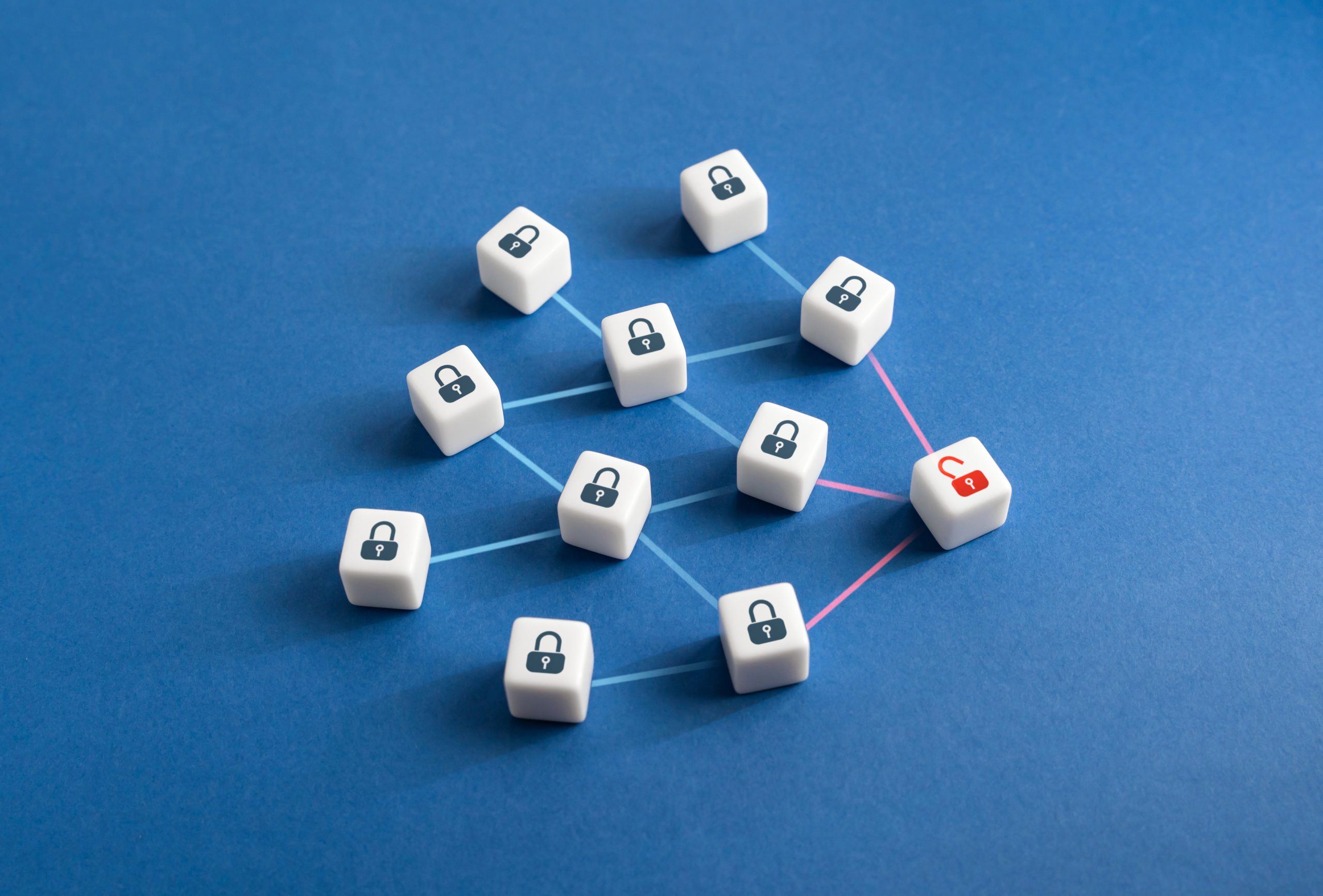

One thought on “Transforming Secure Data Sharing with Power Pages: The Dynamics 365 Solution You Need”
array
January 3, 2025good