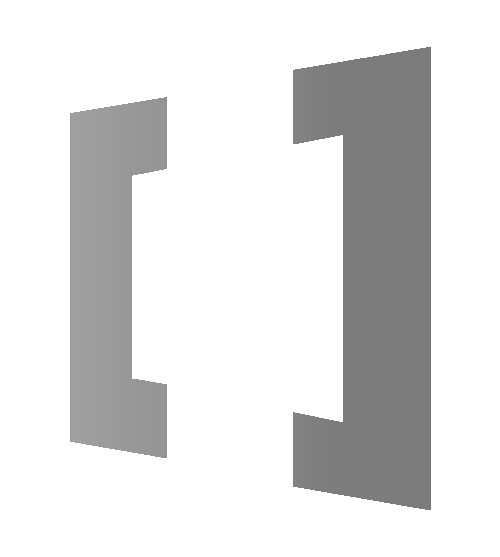Frustrated by disconnected support channels and overwhelmed agents? Discover how Microsoft Dynamics 365 Contact Center helps unify communication, automate routine tasks, and empower teams with AI and analytics. From setup to success—this guide walks you through it all.
Tag: Dynamics 365
Tired of cookie-cutter controls in Power Apps? It’s time to build something truly yours. With Power Apps Component Framework (PCF), you can craft rich, interactive UI components that go far beyond what standard controls offer.
This hands-on guide walks you through creating a custom PCF component from scratch—no fluff, no copy-paste—just clear steps, practical code, and styling tips. Whether it’s a sleek progress bar or a dynamic data visual, you’ll learn how to bring modern UI to life inside model-driven apps.
From scaffolding your first project to deploying it in Dynamics 365, this tutorial covers everything you need—including tools, file structure, styling, and testing.
Ready to level up your app interface? Dive in—or connect with Array Platforms to kickstart your custom Power Apps journey today.
What if your CRM could tell you exactly where your sales pipeline stands—and what to do next to hit your target? Sales leaders, revenue operations teams, and CRM administrators are […]
Picture this: You’ve spent hours crafting the perfect Power Automate flow to log phone calls in Dynamics 365. Your goal? Automate your sales team’s follow-ups, save time, and boost efficiency. […]
Imagine launching a new lead management system on your portal. You’ve designed the interface to be intuitive, and the process flows smoothly in your mind. But then you notice something […]
When it comes to implementing Microsoft Dynamics 365, the goal is to simplify and streamline business processes. But sometimes, in an attempt to create the perfect solution, businesses can end […]