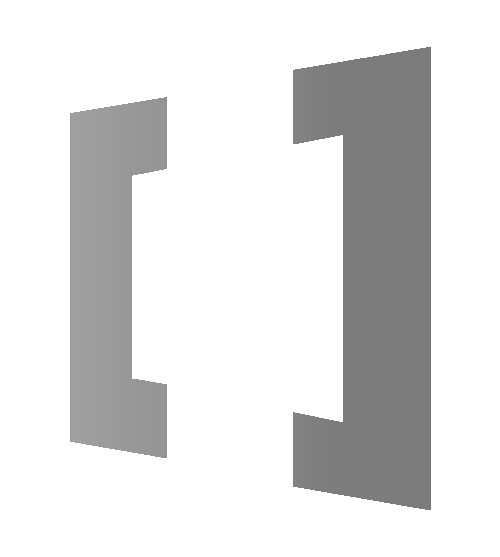To truly connect with customers, you need to dig into the details of how they engage with your brand. Microsoft Dynamics 365 offers a robust toolkit to capture and decode user behavior, making it easier to turn data into practical insights that drive action. In this guide, we’ll explore how to leverage Dynamics 365’s analytics and engagement tools to get a clearer view of your users and share expert tips to elevate the customer experience through smart, data-informed decisions.
Decode User Behavior to Elevate Customer Experience
To create a standout experience, understanding how users interact with your CRM is key. Here’s how user behavior insights can elevate your business:
- Boosting Customer Satisfaction: When you understand what customers appreciate—and what frustrates them—you can design experiences that feel personal and intuitive.
- Increasing Engagement: Insights into user behavior enable highly targeted marketing, capturing attention and building stronger, lasting connections.
- Driving Revenue Growth: By spotting user trends, companies can identify new sales opportunities and focus on retention, fueling sustainable growth.
User behaviour insights aren’t just data points; they’re the foundation for impactful, growth-oriented strategies.
The Must-Have Dynamics 365 Tools for User Behavior Analysis
To get to the heart of user behaviour, Dynamics 365 provides several powerful tools. Let’s explore some key features:
- Power Platform Admin Center
The Power Platform Admin Center is your command hub for insights into how users engage with your CRM. It offers a wealth of data, from user activity to which entities are most utilized, giving you a clear view of adoption and usage trends.- Active Users Report: Quickly see how many users are actively engaging with Dynamics 365. This snapshot lets you gauge adoption rates and overall platform utilization.
- User Activity Report: Dive into the specific actions users is taking, like creating or editing records. Tracking these actions can reveal workflow issues and help you make precise improvements where needed.
- Entity Usage Report: Discover which entities—like accounts, leads, or cases—are accessed most often. This data helps you tailor the CRM to align with actual user needs, enhancing relevance and usability.
This tool isn’t just a dashboard; it’s a powerful resource for understanding and optimizing user interactions at every level.
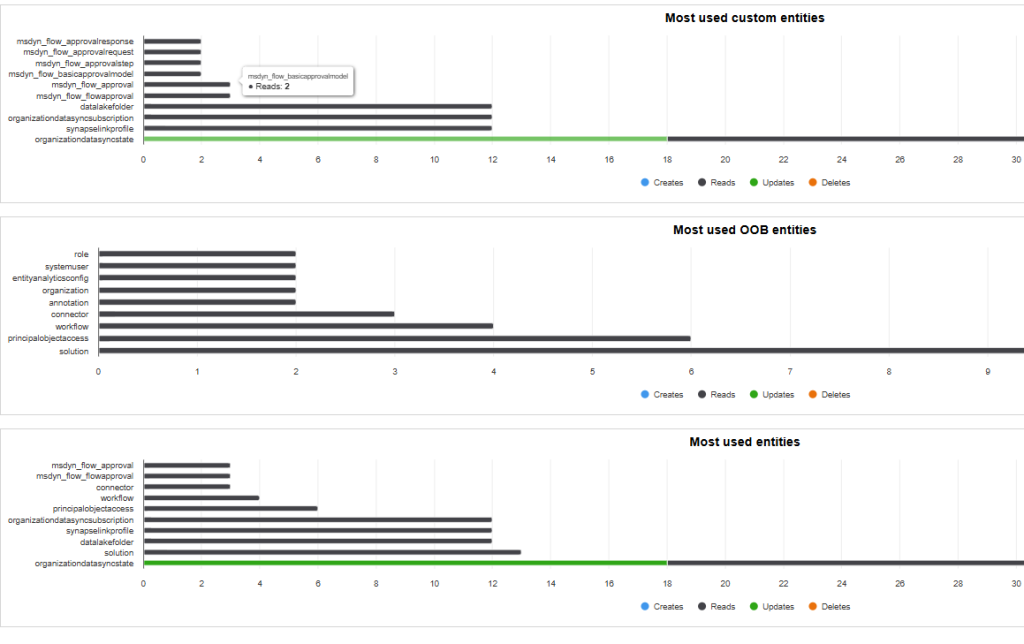
- User Auditing: Get a Detailed View of User Interactions
For a closer look into user engagement, User Auditing in Dynamics 365 provides a thorough breakdown of interactions. This feature allows you to track exactly how users are engaging with different parts of your CRM, giving you valuable insights into usage patterns and helping you understand what’s working and what might need refinement.- Entity-Level Auditing: Dive deep into user interactions on a granular level. See how users engage with specific entities like accounts, leads, and cases, enabling you to make informed adjustments that enhance functionality and user satisfaction.
- Audit Log: The Audit Log records every user action, providing a valuable resource for identifying trends, troubleshooting issues, and gaining insights into user behaviour over time. It’s a powerful tool for understanding long-term engagement patterns and proactively addressing any challenges.
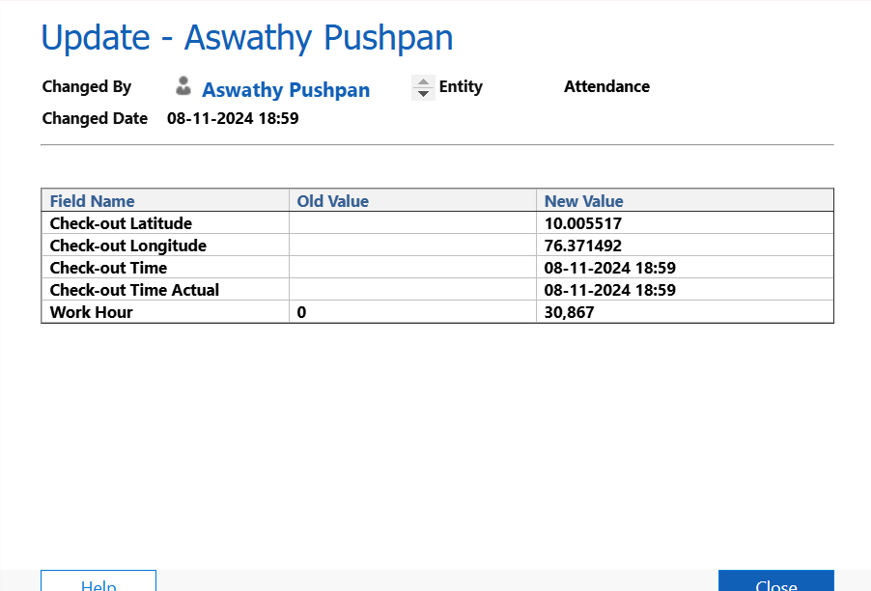
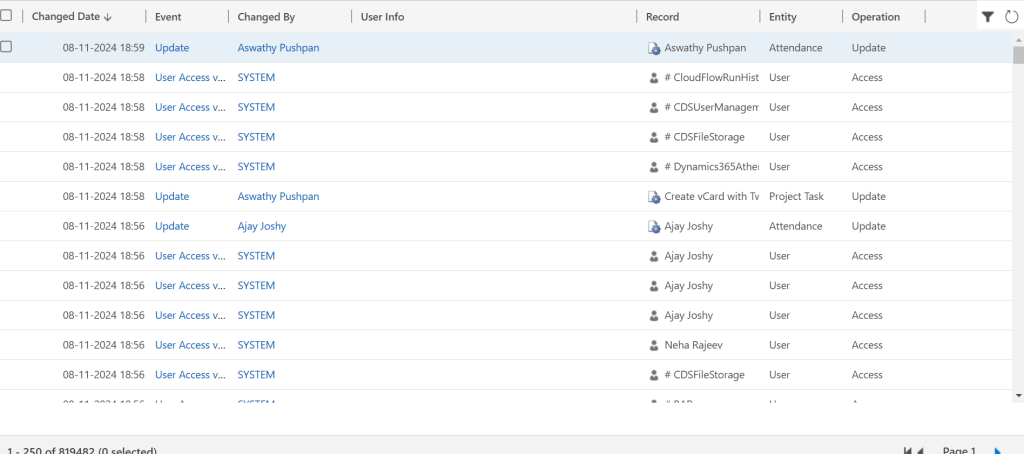
User Auditing isn’t just about monitoring—it’s a strategic tool for fine-tuning your CRM to better meet user needs and drive engagement.
Best Practices for Leveraging Dynamics 365 User Insights
Maximizing the value of Dynamics 365’s user insights require more than just gathering data—it’s about continuously refining your CRM to make it work for your team. Here are some best practices to help you turn these insights into meaningful improvements:
- Regularly Monitor Activity
Consistently tracking user activity helps you detect issues early and ensures your CRM remains effective, responsive, and user-friendly. With frequent monitoring, you’re always a step ahead, ready to address potential challenges. - Focus on Entity Usage
Understanding which entities are accessed most often allows you to make targeted enhancements in areas where users rely most. By optimizing high-traffic entities, you’re making it easier for users to navigate and perform their tasks efficiently. - Leverage Detailed Audits
Dive deep into trends with the audit log and entity-level insights. This detailed view lets you identify specific patterns and behaviors, giving you a foundation for data-driven decisions that improve overall system performance.
Enhance Your CRM: Proven User Experience Tips
Turning insights into action is essential to improving user experience and boosting CRM adoption. Here’s how to ensure your findings make a difference:
- Encourage User Feedback
Regular check-ins with users provide direct insights into their experience, helping you refine the CRM to meet real needs. A system built on user feedback is more likely to support and empower your team. - Streamline High-Traffic Entities
Make sure frequently accessed entities are easy to navigate and intuitive. By focusing on simplifying the busiest parts of your CRM, you’ll save users time and create a smoother experience. - Promote Continuous Learning
Use user activity reports to tailor training sessions that equip your team to leverage Dynamics 365 to its fullest potential. Well-trained users are more likely to explore and benefit from the system’s full range of features.
Making Dynamics 365 Work for Your Business
Leveraging user insights in Dynamics 365 isn’t just about data—it’s about creating a CRM that evolves with your users’ needs. By monitoring activity, analyzing entity usage, and applying insights from user audits, you’ll develop a CRM that’s both intuitive and supportive of your team’s objectives.
As you take these steps, you’ll not only improve user satisfaction but also drive stronger customer relationships and business growth. Unlock the power of Dynamics 365 to make every interaction more meaningful and impactful.