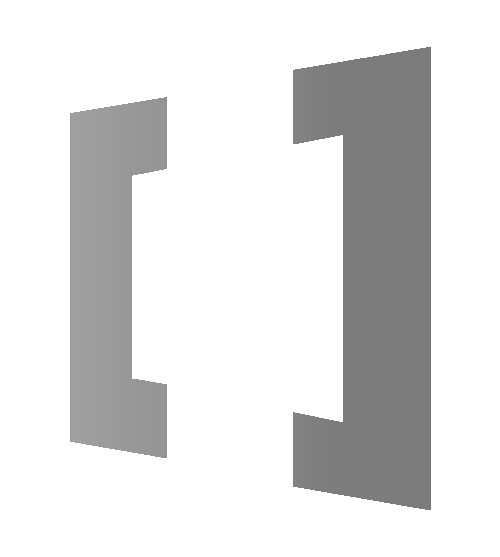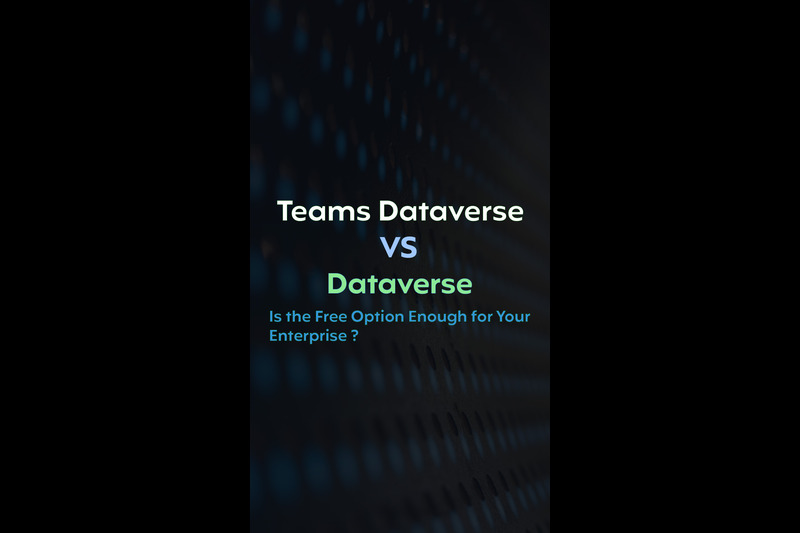Choosing a data platform can be confusing—sometimes the free option within Microsoft Teams (Dataverse for Teams) is enough to meet your needs, but how do you know when it’s time to upgrade? In today’s digital age, data overload can slow down your transformation efforts, making it critical to choose a solution that scales with your organization. In this blog, we dive into what we call Teams Verse versus Enterprise Verse. We’ll explore key factors like data management, licensing, cost, integration, and scalability to help you understand when a free solution will suffice and when an enterprise-level upgrade is essential. Whether you’re a small team leveraging Microsoft Teams or an enterprise seeking robust, scalable solutions, this comparison will guide you on your data journey toward real digital efficiency.
Data Management and Storage
Dataverse for Teams is designed for quick and straightforward deployments within Microsoft Teams. It offers a limited capacity—roughly 1 million rows or 2 GB of data per environment—and supports basic relational data storage. This makes it an excellent choice for teams that need simple data solutions without the overhead of managing vast amounts of data.
Microsoft Dataverse, in contrast, is built for enterprise-scale storage with no predefined limits. It supports advanced data types, including non-relational storage and managed data lakes, which provides greater flexibility in handling diverse and complex datasets. This platform is ideal for organizations that require robust data management and deep integration with other enterprise systems.
Features and Functionality
Dataverse for Teams offers essential business intelligence within the Microsoft Teams environment through simple data visualisations. Geared toward low-code development, it supports limited customization—ideal for quickly building and deploying basic apps. Automation is handled through Power Automate flows with simple triggers, making it practical for straightforward business processes. Small-scale apps and automation are supported directly within Teams and its built-in Dataverse environment, making it suitable for lightweight internal solutions.
Microsoft Dataverse, on the other hand, takes functionality to the next level. It provides full API access, supports custom plugins, and integrates with the Power Apps Component Framework. It connects seamlessly with advanced analytics tools like Power BI and Azure Synapse. This platform supports a vast number of business apps and automation at scale, powered by AI Builder, custom APIs, and server-side logic—making it a robust choice for highly customised, enterprise-grade processes.
Security and Governance
Dataverse for Teams utilizes a basic security model with roles such as Owners, Members, and Guests. While this is adequate for smaller teams, it offers limited auditing, logging, and data access controls. This approach is best suited for environments with minimal security and compliance requirements.
Microsoft Dataverse provides a comprehensive security framework that includes field-level and hierarchical security. It features full audit logs, detailed activity tracking, and granular data access controls, making it well-suited for enterprises that must meet strict regulatory compliance such as GDPR, HIPAA, and ISO standards. Its robust governance capabilities ensure that sensitive data is well protected.
Environment and Lifecycle Management
In Dataverse for Teams, each Microsoft Team is tied to a single environment, and when that Team is deleted, so is the associated environment. Backup options are basic and closely tied to the lifecycle of the Teams environment, which might limit long-term data management capabilities.
Microsoft Dataverse supports multiple environments per tenant, including separate environments for development, testing, and production. This allows for structured lifecycle management and continuous development. Advanced backup options, disaster recovery, and point-in-time restore capabilities ensure data continuity even beyond application lifecycle events, while comprehensive monitoring tools provide robust governance.
Licensing and Cost
Included as part of Microsoft 365/Teams licenses, Dataverse for Teams is a cost-effective solution for small teams. There is no additional licensing fee, making it an attractive option for organizations that have modest data requirements, though its scalability remains limited.
Microsoft Dataverse requires additional licensing through the Power Platform or Dynamics 365. While the pricing varies based on factors like storage, user licenses, and API usage, it is designed for large-scale, enterprise applications. This investment is justified by its enhanced scalability, advanced features, and comprehensive support for complex business needs.
Use Cases
Dataverse for Teams is best suited for small teams that need to quickly develop and deploy apps within Microsoft Teams. It’s ideal for organizations that don’t require extensive data governance or complex integrations and are focused on simple business process automation with minimal security and compliance needs.
Microsoft Dataverse is designed for larger organizations with complex data and application requirements. It is essential for enterprises that need advanced security, robust compliance, and scalable applications with deep integrations into Azure, Power Platform, and Dynamics 365. This platform supports a wide range of scenarios, from intricate data analytics to highly customized app development.
Wrapping It Up: Choose the Right Data Platform for Your Business
The choice between Dataverse for Teams and Microsoft Dataverse ultimately depends on your organization’s needs. If you’re a small team seeking a quick, cost-effective solution within Microsoft Teams, Dataverse for Teams might be the ideal starting point. However, if your business demands enterprise-level data management, advanced analytics, and robust security features, Microsoft Dataverse stands out as the superior choice. By understanding these detailed technical differences, you can align your platform selection with your business objectives—ensuring you have the right tools to drive efficiency, scalability, and innovation. For more insights, refer to our video and check out Microsoft Dataverse for Teams overview – Power Apps | Microsoft Learn.