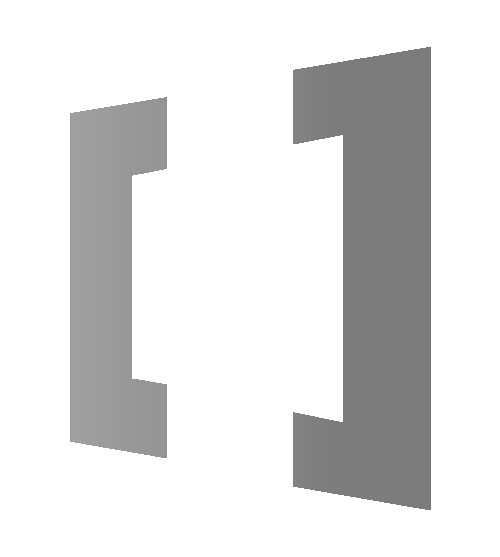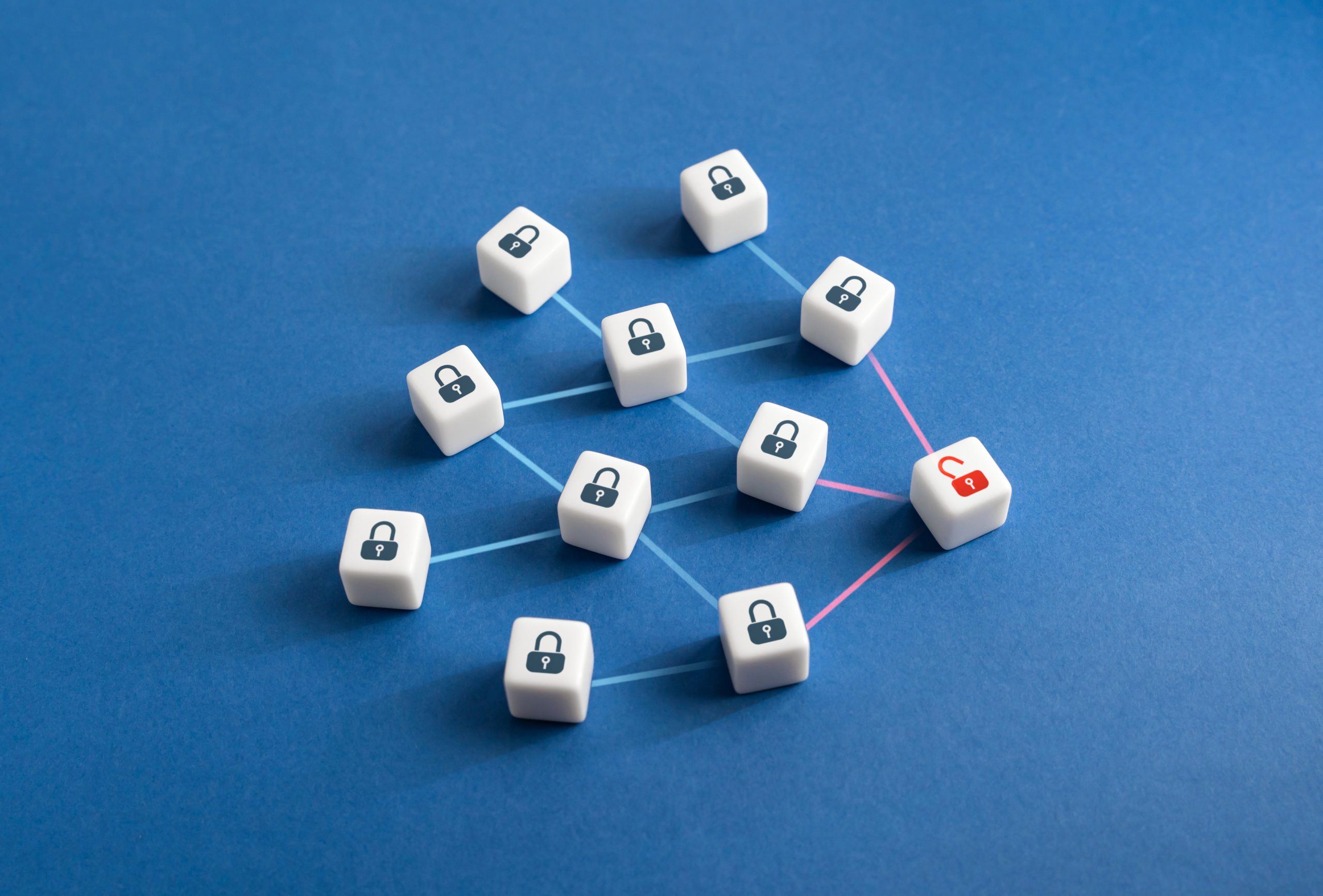What if your contact centre could deliver the perfect message to every customer, at exactly the right time—without manual updates or guesswork? Managing multiple customer service queues, each with unique operating hours is a logistical puzzle that many tech professionals face. The problem gets even trickier when your CRM lacks built-in support for queue-specific messaging, leading to potential confusion and customer frustration.
This is the challenge we tackled head-on: building a seamless, automated solution using Dynamics 365 APIs and Copilot to deliver real-time, personalized messaging for each queue. The result? A smarter, more efficient way to enhance customer experience and streamline operations. Curious how we pulled it off? Let’s dive into the details.
The Challenge: Personalized Messaging for Unique Queue Hours
Picture a busy contact center with multiple queues—each handling different services, regions, or product lines. Some queues might be open 24/7 to handle critical issues, while others follow standard business hours or shift-based schedules. Customers expect clarity on when agents are available, but here’s the dilemma: Dynamics 365 doesn’t natively support distinct messaging per queue.
The stakes were high:
Varied Operating Hours: Queues had different schedules—some running 24/7, others sticking to office hours.
Dynamic Messaging Needs: Automated, custom messages tailored to each queue’s availability were essential.
Consistency and Automation: Manual updates weren’t sustainable automation was critical for maintaining consistent messaging.
Without a flexible solution, customers risked receiving inaccurate information, leading to frustration and reduced satisfaction. The goal was clear: create an intelligent, adaptable messaging system reflecting each queue’s real-time availability.
The Breakthrough Solution: Dynamics 365 APIs + Copilot = Custom Messaging
Here’s how we engineered a dynamic messaging system that tackled the multi-queue challenge:
Step 1: Extracting Queue Hours via API
We began by leveraging Dynamics 365 APIs to fetch each queue’s working hours. These API calls retrieved start and end times, centralizing the data into a single source of truth that we could access dynamically.
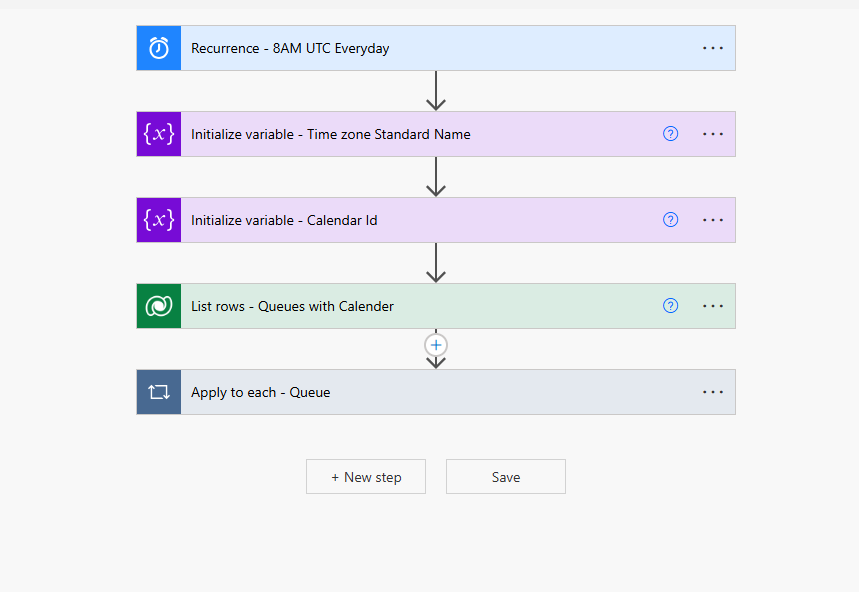
Step 2: Storing Hours in Custom Columns
Next, we created custom columns within Dynamics 365 to store the fetched working hours for each queue. This allowed us to access operating times dynamically, ensuring the system was always up-to-date without manual input.
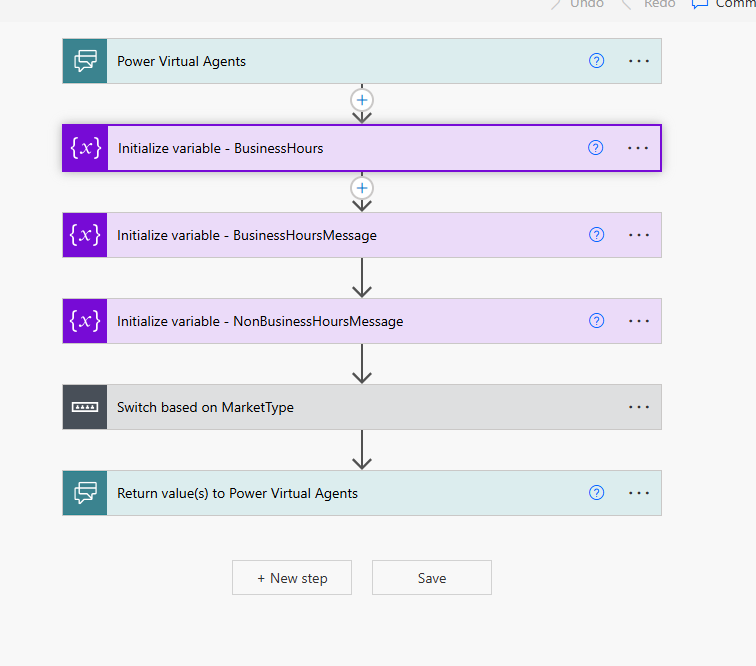
Step 3: Automating Messaging with Copilot
With the queue hours saved, we deployed Copilot to automate real-time messaging. Copilot regularly checked the stored start and end times, determining if a queue was currently open or closed, then generated the appropriate message for customers.
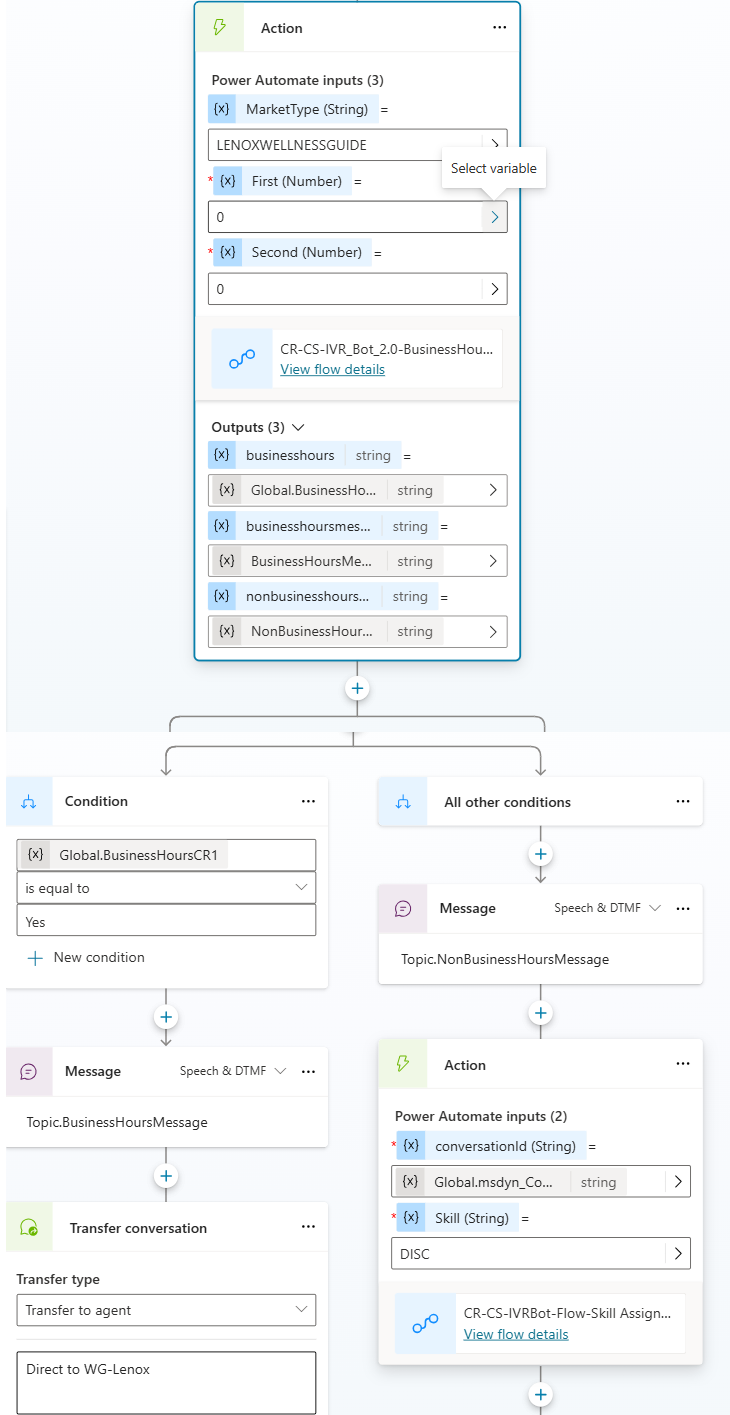
Step 4: Tailoring Messages Using Conditional Logic
Using conditional branching, we developed two distinct messaging paths:
- If Open: Copilot displays a message confirming agent availability and readiness to assist.
- If Closed: Copilot provides a message informing customer of the next available hours for agent support.
Key Benefits of this solution
Enhanced Customer Experience: Customers receive accurate, real-time updates on queue availability, boosting transparency and satisfaction.
Operational Efficiency: Automation minimises manual intervention, allowing agents to focus on high-value interactions rather than administrative tasks.
Scalability for Growth: The solution is easily adaptable for adding new queues with distinct operating hours, making it future-proof for expanding contact centres.
Why This Matters for Tech Professionals
This isn’t just a simple CRM tweak; it’s a blueprint for intelligent, automated customer service management. For developers and IT professionals, this solution showcases how to overcome CRM limitations through innovative use of APIs and automation tools.
By leveraging Dynamics 365 APIs and Copilot, we transformed a standard CRM into a powerful tool for personalized customer engagement. Whether you’re managing a contact center or developing custom CRM solutions, this approach demonstrates how to enhance service quality and efficiency through smart automation.
Final Thoughts: Unlocking the Full Potential of Dynamics 365
Contact centres operate in fast-paced environments where delivering accurate, timely information is crucial. Our solution not only addressed the challenge of multi-queue messaging but also set a new standard for how CRMs can be customized to meet unique business needs.
If you’re looking to optimise contact centre operations, this innovative approach proves that even the most complex messaging requirements can be simplified with the right technology. Automate, scale, and elevate your customer experience—one queue at a time.