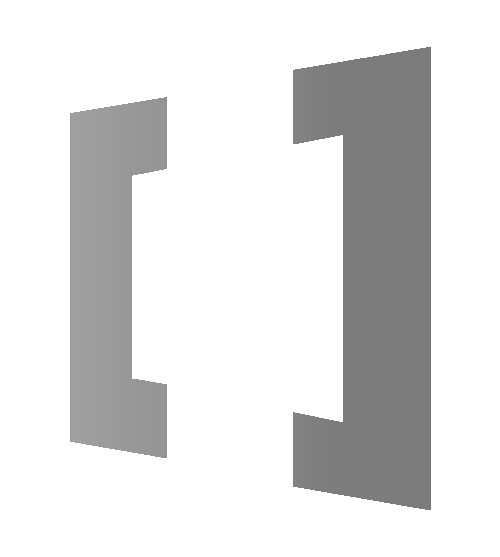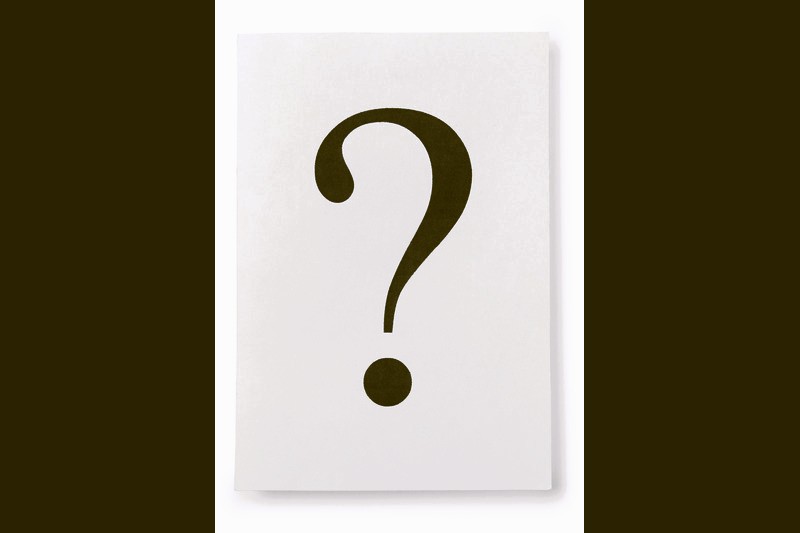In sales, timing and clarity are everything. For business owners using Microsoft Dynamics 365 Sales, understanding when to use a Lead and when to switch to an Opportunity can make or break your sales process. Get this right, and you’ll streamline your pipeline, make accurate forecasts, and give your team more time to focus on what matters most: closing deals. Leads help you filter through early-stage interest without cluttering your pipeline. Opportunities let you zero in on qualified deals with real revenue potential. Use automation to route, score, and nurture leads until they’re ready to convert.
Then shift to Opportunities to manage negotiations, track forecasts, and close with confidence.
Understanding Leads vs. Opportunities in Dynamics 365: From Interest to Impact
In Dynamics 365, a Lead represents an unqualified prospect—someone who has shown initial interest but hasn’t been vetted yet. It’s used to capture raw inquiries from sources like web forms, marketing campaigns, or bulk imports. Leads can be scored and routed automatically, allowing the sales team to focus only on serious contenders, while others can be nurtured through follow-ups or disqualified and revisited later without losing data. This helps maintain a clean Opportunity pipeline, making it ideal for high-volume inbound inquiries, cold outreach, or long sales cycles. On the other hand, an Opportunity is a qualified deal with real potential, complete with estimated revenue, close date, and success probability. Opportunities allow for detailed deal tracking, revenue forecasting, and management of complex sales involving multiple stakeholders, pricing, and competitors. For repeat customers or referrals, you can bypass the Lead stage and go directly to Opportunity, using AI-driven insights and automated workflows to drive momentum and visibility in mid-to-late stage or high-value sales.
| Feature | Leads | Opportunities |
|---|---|---|
| Stage | Early (unqualified) | Mid to Late (qualified) |
| Purpose | Screen and nurture | Manage and close |
| Data Tracked | Contact info, source, activity | Revenue, products, stakeholders |
| Automation | Scoring, assignment, disqualification | Stage workflows, forecasting, approvals |
Real-World Scenarios: Choosing the Right Tool
✅ When to Use Leads
- You’re running large marketing campaigns and generating hundreds of new contacts daily.
- You’re nurturing long-term enterprise prospects who aren’t sales-ready yet.
- You want to keep your pipeline lean and free from clutter.
- You need an audit trail of disqualified prospects for future re-engagement.
- You want to use automated lead scoring and routing for fast prioritization.
✅ When to Use Opportunities
- You’ve confirmed a prospect’s budget, authority, need, and timeline (BANT).
- You need to forecast revenue and identify high-risk deals early.
- You’re negotiating with multiple stakeholders and need full deal visibility.
- You’re working with repeat clients or trusted referrals—skip straight to deals.
- You want to automate workflows and move deals faster through the funnel.
Lead Smarter, Close Faster: Mastering Sales Stages in Dynamics 365
Use Leads when you need to qualify at scale, nurture interest, and protect your pipeline from noise. Use Opportunities when there’s real revenue on the line and you need to push deals forward with speed and accuracy. By aligning your process with these stages in Dynamics 365 Sales, you’ll sharpen your forecasts, automate what matters, and empower your team to focus on the deals most likely to close.
Pro Tip: Explore Microsoft’s Lead Management and Opportunity Management modules to refine your approach. Want to supercharge your Dynamics 365 setup? Let’s talk. We help you make smarter business moves every day.