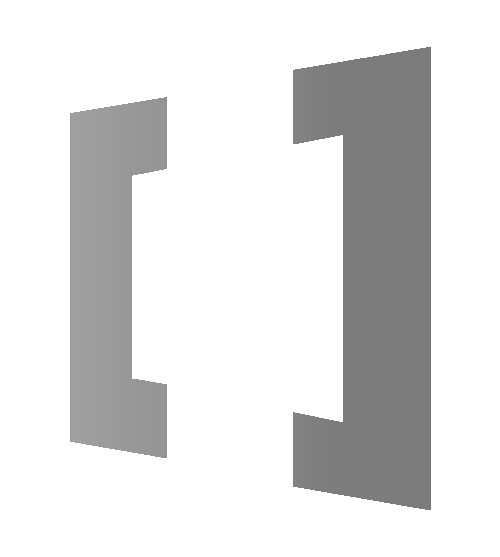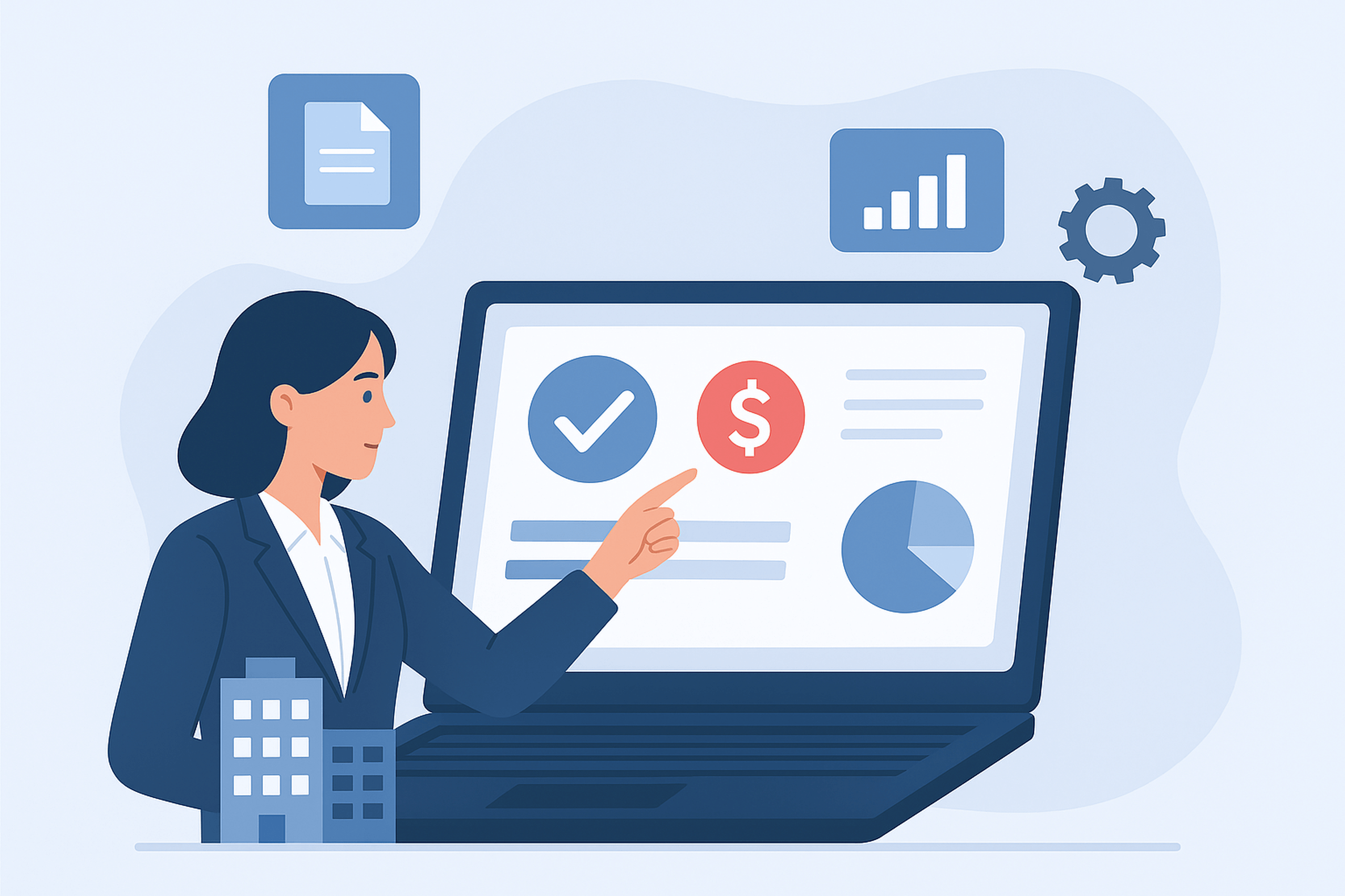When rent cycles become a monthly fire drill
Every property manager knows the feeling month-end approaches, and so do rent reminders, payment follow-ups, and countless spreadsheets trying to make sense of who paid what.
Then comes the CAM (Common Area Maintenance) reconciliation those shared costs that no one enjoys calculating but everyone depends on being right. A few incorrect figures or missed communications, and you’re stuck in a loop of clarifications and back-and-forths with tenants.
It’s not that teams aren’t working hard it’s that their tools haven’t caught up.
The truth is, manual rent collection and CAM management are quietly eating away at time, transparency, and trust.
That’s where the Microsoft Power Platform steps in — not as another “system,” but as a way to automate what slows you down and connect what’s already working.
The hidden cost of manual rent and CAM tracking
Behind every late payment or reconciliation issue, there’s usually a process gap:
- Rent invoices are created manually and shared over email.
- CAM charges are calculated on spreadsheets that live on someone’s desktop.
- Tenants ask for breakdowns that take hours to compile.
- Finance teams chase records across systems for reporting.
Each of these steps adds friction. And when tenants feel confused or blindsided by unclear charges, the relationship and your brand’s reliability take a hit.
A smarter way: letting automation handle the heavy lifting
By using Microsoft Power Apps, Power Automate, and Power BI, real estate and property management companies are redesigning rent collection and CAM reconciliation into clean, traceable workflows — without custom coding or replacing their core systems.
Here’s what that looks like in practice:
1. Automated rent invoicing and reminders
With Power Automate, invoices can go out automatically at the start of each billing cycle.
- Tenants get digital invoices through email or a tenant portal.
- Automatic reminders nudge those who miss payment dates.
- Once a payment is confirmed, the record syncs directly with Dynamics 365 or your ERP — no manual updates needed.
Property teams can track everything in real time and focus on higher-value work, not data entry.
2. Transparent CAM charge calculation
CAM reconciliation doesn’t have to feel like a puzzle.
Using a Power App, managers can:
- Record every shared expense — utilities, cleaning, landscaping, maintenance, etc.
- Automatically divide costs among tenants based on area or lease terms.
- Generate clear reports showing exactly how each figure was derived.
It turns something tenants often question into something they can trust.
3. Payment tracking and insight dashboards
With Power BI, your finance and operations teams get instant visibility:
- See who has paid and who hasn’t
- Track rent collection trends
- Compare current vs. past CAM recovery rates
- Identify properties or regions with recurring payment delays
Decision-makers no longer wait for month-end summaries — insights are available at a glance.
4. Tenant self-service portal
Tenants appreciate transparency and convenience.
With Power Pages (formerly Power Apps Portals), they can:
- View rent statements and receipts
- Check upcoming charges or adjustments
- Raise queries or service requests
- Access CAM breakdowns anytime
This builds confidence and drastically reduces support emails.
The impact real estate firms are seeing
Companies that have adopted Power Platform–based rent and CAM automation report tangible results:
- 40%–60% less manual effort in billing and reconciliation
- Faster payment cycles and improved cash flow visibility
- More accurate CAM reporting with fewer disputes
- Clearer communication with tenants, improving long-term retention
It’s simple technology used in a very practical, human way automating what’s repetitive and clarifying what matters most.
Why decision-makers are moving toward Power Platform
Unlike traditional ERP upgrades, the Power Platform doesn’t demand a full system replacement.
It adapts to what you already use. You can start small automate just rent invoices or CAM tracking and scale up when you see the value.
Because it’s low-code, your internal team can tweak processes as your business evolves. Integration with Dynamics 365, Excel, or accounting tools happens seamlessly, and the automation layer stays flexible for future needs like AI reporting or predictive cash flow insights.
For decision-makers, this means less IT dependency, faster deployment, and measurable ROI from day one.
Closing the loop between finance, tenants, and operations
Rent collection and CAM management aren’t just accounting tasks — they shape tenant trust and operational efficiency.
By connecting workflows through Power Automate, Power Apps, and Power BI, property managers can finally turn these recurring headaches into predictable, transparent, and scalable processes.
At Array Platforms, we’ve implemented similar automation models for property and facility management firms across Germany, Ireland, and the U.S. helping them reduce processing time, enhance reporting accuracy, and improve tenant relationships through Microsoft’s ecosystem.
If you’re looking to modernize how your rent and CAM workflows run without rebuilding your entire system, we’d be glad to show you what’s possible. Book your free AI Demo Now.