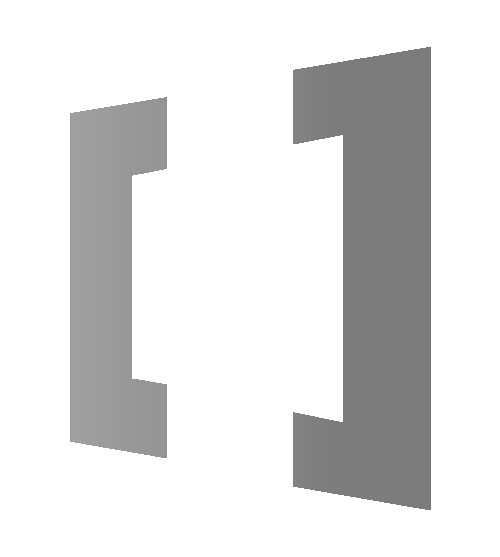When it comes to implementing Microsoft Dynamics 365, the goal is to simplify and streamline business processes. But sometimes, in an attempt to create the perfect solution, businesses can end up over-complicating things. Take X Corp, for example. Their journey with Dynamics 365 began with good intentions, but in trying to customize every feature, they ended up with a system that was far more complex than they ever needed. Instead of creating a seamless experience, their over-customization led to inefficiencies, increased costs, and a difficult-to-manage system.
X Corp’s attempt to over-customize Dynamics 365 led to a bloated system, complicating rather than simplifying their operations. Here’s what happened. Much like how Google Maps can overwhelm some users with its abundance of features, X Corp’s attempt to customize every aspect of Dynamics 365 resulted in a bloated system that complicated their operations instead of simplifying them. Here’s what happened…
They had a vision—streamlined operations, better decision-making, and happier customers. They brought in a team, drafted a long list of requirements, and dove headfirst into the project. But instead of a success story, X Corp ended up with missed deadlines, frustrated employees, and a system that felt like it belonged to someone else.
What went wrong?
- When You Try to Do Too Much, Too Soon
The biggest pitfall in any Dynamics 365 implementation is creating a system so complex that it overwhelms the very people meant to use it. X Corp wanted it all—customized workflows, endless integrations, and a platform packed with features. But for their sales team, navigating this maze was like trying to close a deal with a manual 100 pages long. Instead of empowering them, the system slowed them down, leading to frustration, missed opportunities, and a lack of trust in the new tools.
The lesson? Simplicity empowers users. Focus on building a system that’s intuitive and easy to adopt. Start with the core features your team needs to perform their jobs effectively and let Dynamics 365 grow with your business —the features that directly impact your business goals. Everything else? Save it for phase two (or three). Dynamics 365 is designed to evolve with you, so let it. Start with the core features your team needs to work effectively and let Dynamics 365 grow with your business. Embrace an agile approach that allows for continuous improvements based on feedback.
- Why Over-Customization Can Be a Slow Poison
X Corp made the mistake of over-customizing everything. What seemed like tailoring the system to their needs ended up complicating things. When Microsoft rolled out an update, their customizations clashed, causing downtime and costly fixes.
Instead of overcomplicating things, leverage existing templates and out-of-the-box functionality to streamline your processes. For instance, use the pre-built Customer Service module in Dynamics 365, which covers core needs like case management and multi-channel support. You can always enhance and integrate additional features later, gradually improving the system.
Pro tip: Use as much out-of-the-box functionality as possible, and reserve customizations for when they’re truly needed. Start simple, use templates, and make gradual improvements to keep your system aligned with your business needs.
- User Adoption: The Real Test of Success
After X Corp’s go-live date, another challenge emerged—user adoption. Employees were overwhelmed by the system’s complexity, leading to low engagement and underutilization of its features. It wasn’t a tech failure; it was a people failure. To avoid this, start building excitement and trust early. Involve end-users in the process from the beginning. Offer hands-on training, listen to their feedback, and create champions within the team and the consulting team who can advocate for the new system. Remember, even the most advanced technology is useless if no one uses it.
Pro Tip: User adoption depends on making the system easy to use. Make sure the transition isn’t overwhelming. Provide training, address concerns, and create internal advocates who can ease the adoption process. Make sure you don’t ignore post implementation support .
- Stakeholder Involvement: The Glue That Holds It All Together
One of X Corp’s critical missteps was failing to engage a diverse group of stakeholders, including department heads, throughout the project. While a passionate manager stepped in to bridge the gap between the implementation team and everyday users, the lack of broader input left significant blind spots. Without insights from leaders in sales, customer service, finance, and operations, the system was out of sync with the unique needs of various teams, creating frustration and inefficiencies.
Pro tip: Stakeholder and department heads involvement is non-negotiable. Engage a mix of key decision-makers and department heads early and often to ensure the system reflects both high-level goals and ground-level realities. Their insights and advocacy can make the difference between a system that’s embraced and one that’s abandoned.
Additionally, ensure thorough data cleansing and validation before importing legacy data into Dynamics 365. Leverage tools like the Data Import Wizard and Power Query for efficient mapping, cleansing, and validation to avoid costly data errors. Involve stakeholders from IT, data management, and business units to make sure the data aligns with business processes, and implement regular audits and automated tools to maintain data quality over time, optimizing both system performance and decision-making.
- When Change Management Falls Short: The Hidden Cost of Poor Planning
X Corp underestimated the power of proper preparation and communication. As the new system was rolled out, employees were left to figure things out on their own, leading to confusion and resistance. Without proper training, support, and a clear roadmap for transition, the team struggled to adapt, slowing down the entire project.
Pro tip: Change management is critical for a smooth transition. Start early—engage your team, communicate clearly, and provide ample training and support. Make sure the transition feels natural, not forced. A successful Dynamics 365 implementation is about empowering your people, not just deploying new software.
6. How Poor Data Migration Can Derail Your Dynamics 365 Implementation
One of the most crucial steps in a successful Dynamics 365 implementation is data migration. However, when done incorrectly, it can quickly become a major roadblock. This was the case for X Corp. In their eagerness to get started, they rushed the data migration process without thoroughly cleaning and validating their legacy data. As a result, they encountered numerous duplicates, errors, and mismatched information, which led to system inefficiencies and poor decision-making. Instead of making data a valuable asset, they found themselves bogged down by poor-quality data, which caused delays and impacted overall system performance.
When data is inconsistent, incomplete, or mismatched, it can lead to duplicates, errors, and inefficiencies. If this data isn’t properly cleansed before migrating it into Dynamics 365, the performance of the system suffers, reports are delayed, and decision-making becomes less reliable. This cascading effect of bad data can snowball, ultimately undermining the entire implementation.
Pro Tip: To avoid these pitfalls, focus on thorough data cleansing and validation before importing legacy data into Dynamics 365. Use tools like the Data Import Wizard and Power Query for efficient mapping, cleansing, and validation. These tools ensure that your data is accurate and well-aligned with your business processes from the start. Regular data audits and the use of automated tools can help maintain data quality over time. This will not only optimize system performance but also enhance decision-making, giving you the insights you need to make informed choices as your business grows.
7. Overlooking AI Features in Dynamics 365
X Corp made the mistake of ignoring the AI features within Dynamics 365, sticking to manual processes that slowed down operations. They missed out on AI capabilities like automated data entry, address suggestions, and personalized email generation—tools that could have significantly improved efficiency.
Pro tip: Maximize Dynamics 365’s AI tools for predictive analytics and task automation. Train your team to use these features, allowing you to make smarter decisions and boost productivity.
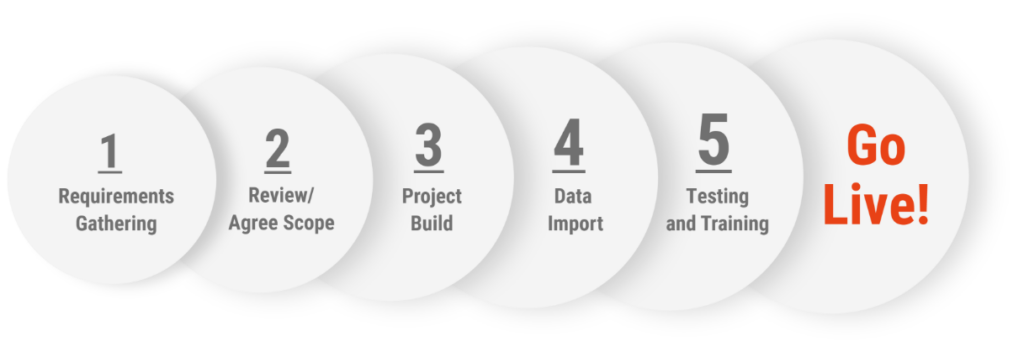
The Path to Success: It’s All About the Right Partner
As we’ve seen throughout the challenges—overcomplicating things, poor change management, and neglecting post-implementation support and beyond—the path to a successful Dynamics 365 implementation requires careful planning, clear communication, and a strategy that evolves with your needs. But even with the best intentions and a solid strategy, one thing remains critical to your success: choosing the right partner.
In the end, the success of your Dynamics 365 journey hinges on one crucial factor—the right partner. You can have the most precise strategy, the best intentions, and the perfect tool, but without a partner who truly understands your needs, you’re setting yourself up for failure. We’ve seen it time and time again: businesses like X Corp struggle because they didn’t have the right guidance by their side.
A true partner doesn’t just implement a system; they become an extension of your team. They understand the nuances of your business, help navigate challenges, and ensure the technology works for you, not the other way around.
So, ask yourself—are you ready to make the leap? Are you prepared to transform your business with the right partner at your side? The road to success isn’t a sprint, but with the right guidance, it can be a remarkable journey. Let’s make it happen. Together. Refer to our YouTube video for more detailed pieces of information on this topic.