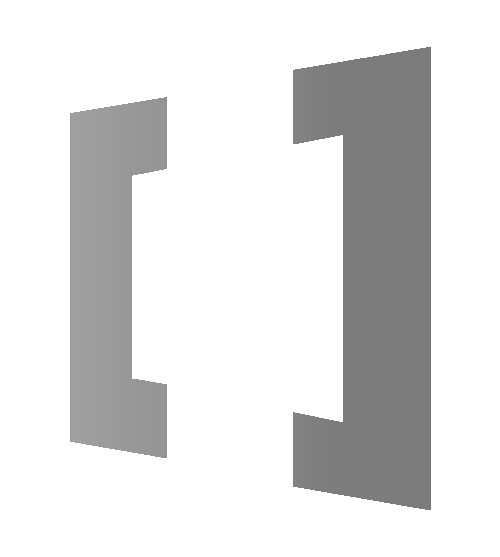As the world of automation continues to evolve, staying flexible and precise is more important than ever. Microsoft Power Automate, a core part of the Power Platform, helps businesses streamline their workflows and automate repetitive tasks. This whitepaper walks you through a practical use case: dynamically updating the scheduled time of recurring flows based on custom data from a table.
We’ll guide you through how three flows—Birthday Calculation Flow, Birthday Recurrence Flow, and Reminder Flow—work together to create an automated solution that adjusts itself in real-time, meaning you don’t have to manually tweak schedules every time something changes.
A Look at How the Flow Works
Here’s how the three flows come together to create a smooth, automated scheduling system:
- Birthday Calculation Flow: This flow is responsible for calculating upcoming birthdays and sending reminder emails to HR. It pulls employee data from a custom table and handles the logic for notifying the team. (Curious about child flows? Learn more about them here.)
- Birthday Recurrence Flow: This is the main flow that runs on a set schedule (say, 4:35 AM) to trigger birthday reminders. It gets its timing from the Reminder Configuration Table, which allows it to adapt to changes in schedule without needing manual input.
- Reminder Flow: This flow keeps an eye on the Reminder Configuration Table, where time-related values (Hour and Minute) are stored. If any changes are made, this flow updates the schedule of the Birthday Recurrence Flow on the fly.
Breaking Down the Tech
1. Power Automate’s Triggering Tools
The Birthday Recurrence Flow uses a recurring trigger, but what makes it dynamic is how it’s updated using Power Automate’s “Get flow” and “Update flow“ connectors. These tools let you pull current settings from the flow and update its schedule based on data from your custom table.
- “Get flow” grabs the current state of the flow, including its scheduled time.
- “Update flow” adjusts the time based on what’s in the Reminder Configuration Table (specifically the Hour and Minute fields).
Power Automate also lets you use HTTP actions to call its Management APIs, which retrieve and update the flow data programmatically.
2. The Reminder Configuration Table
Think of the Reminder Configuration Table as the control centre. It’s where users can set the Hour and Minute for the flow to trigger. Once a time change is made, the Reminder Flow kicks in, updating the Birthday Recurrence Flow to match the new schedule.
For example, if HR updates the time to 9:30 AM (Hour = 9, Minute = 30), the Reminder Flow automatically adjusts the Birthday Recurrence Flow to trigger at this new time. No need for manual edits—everything happens behind the scenes.
3. How the Flows Work Together
Here’s a quick overview of the process:
- Triggering the Reminder Flow: When someone updates the Hour or Minute in the Reminder Configuration Table, the Reminder Flow triggers. It checks the new values and updates the schedule.
- Updating the Flow: Using “Get flow” and “Update flow”, the current schedule is retrieved and then modified.
- Running the Birthday Calculation Flow: Once the schedule is updated, the Birthday Recurrence Flow triggers the Birthday Calculation Flow, which calculates and sends out birthday reminders as planned. The whole process runs smoothly, with schedules automatically adapting to any changes.
Key Considerations for a Reliable Setup
To ensure everything runs smoothly, here are a few tips:
- Error Handling: Use the Scope action in Power Automate for error handling. This way, if something goes wrong—like retrieving flow data or updating schedules—you can create fallback paths or retry steps to keep things moving. The Retry policy in HTTP actions is a handy tool for making sure your system is resilient.
- Time Zones: If you’re working across different time zones, make sure the system accounts for that. Use the Convert time zone action to ensure times are consistent for everyone.
- Security: Only authorized users should be able to modify flow schedules. Implement Role-Based Access Control (RBAC) through Azure Active Directory (AAD) to limit who can make these changes.
Using Power Automate in this way allows you to build automated systems that are flexible, efficient, and responsive. By automating schedule changes with custom tables and API connectors, you can cut down on manual work while ensuring that workflows stay adaptable.
This approach doesn’t just apply to birthday reminders—it can be used for any recurring workflow, whether it’s task scheduling, system monitoring, or report generation. By building this level of automation, your organization can improve efficiency and reduce the risk of human error.
Ready to take your automation to the next level? Let Power Automate do the heavy lifting so your team can focus on what matters most.